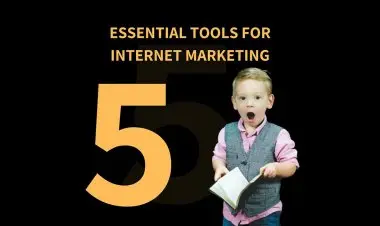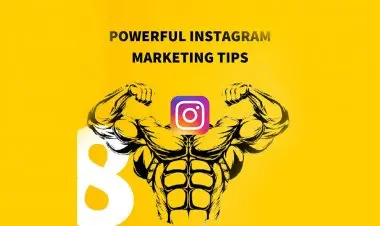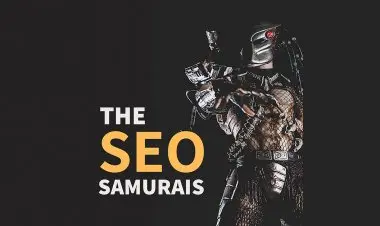Use These 8 Instagram Templates And Make Them Your Own
You can create your own Instagram templates from scratch or simply use existing ones, Use These 8 Instagram Templates and Make Them Your Own.

Use These 8 Instagram Templates And Make Them Your Own
- 1. Messaging
- 4. Fake Charts
- 6. Tweets
- 7. Checklist
1. Messaging
Recreating SMS or iMessage conversations as social content has been around for a while. It’s still very popular, relatable, and visually engaging. More recently, some brands have used Instagram DMs as the visual inspiration for this style.
2. Reminders and Notifications
Reminders and notifications are perfect templates for encouraging action. Continuing with the user interface theme, anyone who uses a smart phone is already programmed to pay attention to these designs. These work for short messaging and can easily be layered with photography (phone background).
3. Calendar – Schedule
You don’t have to stick to the iOS calendar design in our examples to use this concept. Listing a calendar, schedule, or run of a show in any visual format gives you the same storytelling opportunity.
4. Fake Charts
Sharing data and charts evokes authority and trust. But even if you don’t have access to insightful data every day, you can use charts as a template for other types of content. Consider using charts to compare subjective ideas, illustrate humor, or call out product/brand features.
5. Venn Diagrams
One of the simplest charts to consider using as one of your Instagram templates is the tried and true Venn diagram. It puts an immediate focus on commonalities between 2 ideas or more ideas. They create immediate intrigue to understand the messaging. To make your Venn diagrams more engaging.
6. Tweets
When sharing Tweets to Instagram, stick to one or more specific formats. Decide whether you want this to include branding, brand colors, or other brand design elements. Consider using your image editor of choice to recreate your Tweet look to have more control over the design and layout.
7. Checklist
Everyone loves a list. And if that list lets you check things off, even better. This is another relatable concept and visual that encourages the viewer to be inquisitive. To mentally check off the list. Or if the checklist is really helpful, save the post and come back to it later.
8. Technical Diagrams
A technical diagram is essentially a visual list. Taking a visual and adding technical labels to it allows the viewer to digest a longer list more easily, and with more context. This can be done with a photo or illustration. The list can even be one item long.